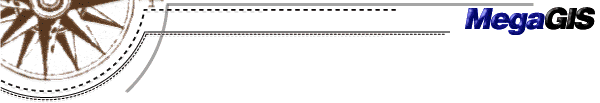GeoNavigator LT
GeoNavigator LT is a geographical navigator from MegaGIS used to search and identify various data on digital map of Lithuania (LT in the product name stands for nothing but Lithuania). It is the state-of-the-art geographic information systems (GIS) technology based on software which is dedicated for significant improvement of usual ways to search the Internet and adding new features to the existing interface of web-pages.
GeoNavigator LT is implemented as a separate web-page which is accessable from MegaGIS web-page or from web-pages of other companies and organizations. All the typical GIS-oriented software interface functions, such as zooming, panning, object selecting and obtaining available information on selected object, are provided in GeoNavigator LT.
How is GeoNavigator LT organized?
The web-space of GeoNavigator LT is divided into two parts: list of info themes and geografical image of some theme. List of info themes is a tree-view window of themes, usually located in the left frame of web-page. Info theme is the sum total of geographical data on some specific group of objects that are represented in the map of GeoNavigator LT as symbol, text or more complex kind of configuration. For instance, it could be branches of some company in Lithuania, maps of sightseeings etc.
Map usually represents two kinds of information: basic geographical data, such as state borders, roads, highways, rivers, lakes, cities and their names, and additional informational data, specific just to selected theme. As an example, it could be branches of a company, weather forecast etc. User can obtain information on objects of just latter type of data, and the basic geographical data is used only as background that helps better navigation in the map.
After the desired theme is selected from the tree-view, the map immediately displays contents for that theme. Tools from toolbar can be used to alternate the parameters of image (i.e., zooming in or out, panning in the desired direction) and obtain information on objects in the map. Description of each tool in toolbar is given below:

- Select tool - this tool allows to obtain information on objects
in the map. When this tool is selected, clicking on object
causes its description to appear under the map. If the object
has an URL to another web-page, GeoNavigator LT
loads object's URL.

- Pan tool - this tool shifts map center to the point where
user clicked within the map.

- Zoom-in tool - clicking within the map with this tool selected
makes scale to decrease twice (the view enlarges) and map
center shifts to the clicked position.

- Zoom-out tool - this tool does zooming the other way round as
compared to the previous one. This tool also shifts map center
to the new position but instead the scale increases twice and
the view reduces.

- Fit-to-map tool - the function of this tool is to reset the scale and position of current map into start values. Just select Fit-to-map tool and click anywhere within the map.
Copyright © 2002 MegaGIS. All rights reserved.